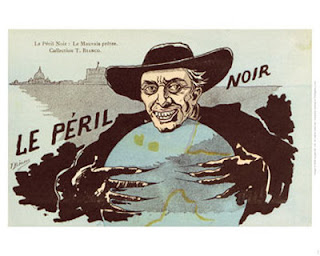Now that I have come to the end of this project and am looking back at the work that I have done I am extremely pleased with how it has gone. When I first saw the brief I was worried that I wasn't sure what propaganda actually was and I was also worried that the whole thing was in Illustrator and I had never used it before, but with a bit of research and a lot of trial and error in Illustrator accompanied by some tutorials I found myself really enjoying the project. The things that I feel went well in this project are my actual posters which turned out much better than I ever imagined and my research which took me from not knowing what propaganda was to being able to tell the difference between the different countries posters and gave me enough ideas to produce two of my own posters. The only thing that I would change if I were to do this project again is the texture of my ATS poster. I feel this poster could have benefited from having a rough, scratchy texture like in the original, however I feel the poster still works without this.
Below you can see my two finished posters, The first one called "I want you for the Navy" was difficult to draw, I struggled with the tones on her face and the shape of her eyes but once I over came this I could really see the piece coming together. This poster is a recruitment poster for Facebook, to show this I have used the Facebook logo on the woman's arm along with adding the "like" hand to her hat, I have stuck to the main theme of the original poster by using the same colours and keeping the fonts as similar as possible. I really feel my image captures the personality of the original poster as well as promoting Facebook.
The second poster I did which I call "Join ATS" was a lot easier to draw as most of the lines were simple, I have kept the same colour schemes and found the fonts that I think are closest to the original fonts. Although it would have been nice to be able to capture the worn effect of the original, I like the final look of this image. The woman's face is strong and confident while keeping a soft likeable appearance. I am particularly pleased with how this poster came out as I feel it really shows the skills I have learnt while doing this project.
Looking over the whole project I am very happy and I am very pleased with both of my posters, starting the project I didn't know how to use Illustrator, so looking at the poster I have produced I am more than happy to submit them. I really feel like I have picked up skills that I will use in future projects and in my working life and I am very much looking forward to learning more in the next project.
Monday, 28 November 2011
Crit feedback and changes
After finishing my posters, I showed them to the class so I could see if there was anything that they felt needed changing. Over all the feedback I got was positive. People said my colour schemes were good and there was a strong link to both of the original posters. The comments I received about changes that could be made for my first poster "I want you for the Navy" were that her jacket is too bright and could be made better from making it slightly darker. Along with this I was told that the woman could be moved over towards the centre of the poster and the font at the bottom could be moved over to the left, leaving more room so that word Facebook would be made bigger and be given an underline like the words "The Navy" from the original poster. To do this I started by locking all of the layers other than the ones which had the woman and her colouring on them, I then used the black arrow tool to highlight all of the woman and dragged her over towards the centre of the poster. I then locked all of the layers apart from the layer with the blue of her jacket and after selecting all of it with the black arrow tool, I changed the colour so that it was a darker blue as was suggested in my crit. When my work was being critted the comment about the woman's hair was made, people decided that it didn't quite work and I should completely get rid of the whispy bit, to do this I simply used the eraser tool and patched up the lines with the pen tool. The last change I made was making the words "To join me on" smaller and move them over to the left hand side, then I made the word "Facebook" bigger and gave it an underline like the words in the original poster. Looking at the difference in my poster before and after crit changes, I am very pleased with the suggestions made and feel that they really add to my design. Here you can see the difference between the before and after changes.
For my other poster there were fewer changes that I have been asked to do. The class seemed to really like my second poster, and said that my graphics were very strong. The main comments made about my poster was that the black line going between the hair and the face, the class thought that it was too bold and could have done with being a lot softer, to change this I selected that part of the outline and changed the colour to a light brown and change the thickness down to 3 pixels instead of 5, along with this change I decided to also make the same changes to the lines around the nose, eye and lips. Another comment that was made was about the font colours, the class said that they didn't feel the way I had coloured the letters worked and suggested to use the colours in blocks rather than individual letters, however after trying this change I decided not to go with it as I feel it didn't work as well as my original idea. Below I have shown my original font colouring along side the change which I will not be using.
The only other change that was suggested was to add a shadow to the darker part of the face and neck which I did by drawing a shape with the blob brush using the feathered effect, I then opened the transparency window and dropped the opacity down. After making all of the changes suggested I am very pleased with how my final poster looks, the whole poster looks a lot softer and more 3D. Below you can see the poster before and after the changes.
Sunday, 27 November 2011
ATS
The techniques I used to make this poster are very similar to the ones used in the previous poster, I started off the same with creating an A1 size document and pasting in the original image. I then resized this to the size of the canvas using the black arrow tool and locked the layer as before.
After this I then created a new layer and used the pen tool and drew around the outline of the woman's head, once I was finished I was left with this.
On a new layer I then started on the shape of the shadow coming across the woman's face, to get an effect that would look soft, I used the feather effect. To get this I went to the effect menu, stylize and then clicked feather. Once I had done this a small box came up asking me to set the size of my feather effect, for this I went for 15mm.
Then I simply used the eye dropped tool to select the colour off of the original poster and painted on the shape that I wanted using the blob brush making sure that this layer was under my outline layer so I could see a clear outline of where I needed to paint.
After locking this layer so I didn't ruin it, I then went on to paint the rest of the face with the blob brush, using the feather effect to add a light reflection off of the lips.
I then decided that I wanted to add volume to the hair so that it didn't look flat, to do this I created a new layer, using the blob brush and the feather effect I drew out a shape in a lighter colour to look like a light reflection, I then selected this shape and dropped the opacity down to 53% using the transparency window
After this I also added some darker lines making the hair have movement and did this in exactly the same way by using the feathered blob brush and dropping the opacity down.
Once I was happy with the hair I moved onto the hat, to add to this I wanted to use a gradient mesh as I did in the last poster, this time when I had added in my points I made sure that the front section was a dark brown, the middle section was a lighter brown and the last part was an even ligher brown to give the illusion of light and shadows.
Once I was happy with how the woman's face looked, I used the rectangle tool to add a background, I decided to use the eye dropper tool so that I could get the right background colour, to this I then added a new layer with a feathered shape on it, similar to the lighter shape on the original poster. I then opened the opacity window and turned the opacity down to 40%.
The only think that was left to add was the text. For this poster I wanted to keep the same font choice and colours as the original, so after searching on the internet I found a font called Regulators which looked very similar to the small yellow font on the original which I then downloaded and put into Illustrator, along with this I used a font called Stencil Std Bold, this font came with Illustrator and I found that it was very similar to the ATS stencil font on the original.
Looking at my finished piece I am very pleased with how it has come out and I feel it is a very close copy of the original image.
Join the ATS
After another look at some propaganda poster, I came across this image from 1941 (World War 2) made by Abram Games, this poster was recruiting women to work in the ATS, Auxiliary Territorial Service.
The reason I was drawn to this particular poster was that soon after release it was banned by the Prime minister Winston Churchill for being too glamourous. This poster shows a young beautiful lady looking proud and important in the ATS uniform, however the reality of the job was more like peeling potatoes and cleaning up. What I love about this poster is its stunning simplicity and strength. It is a very powerful looking image which is why I can see that people were upset when they joined and were left with the cooking. When you first look at this image you are straight away drawn to the womans' face as it is the largest and more central point of the poster but straight after that your eyes are drawn downwards to the very large bold font at the bottom spelling out "ATS" this font is more of a stencil that the standard common fonts of many other propaganda posters and I would like to capture this in my work. I propose to keep the poster almost exactly the same but change the wording at the bottom to say "Join me on" and then "Facebook" in the stencil font keeping the font colours the same to keep that theme and colour splash. Below you can see a rough sketch I have done to show my ideas.
The reason I was drawn to this particular poster was that soon after release it was banned by the Prime minister Winston Churchill for being too glamourous. This poster shows a young beautiful lady looking proud and important in the ATS uniform, however the reality of the job was more like peeling potatoes and cleaning up. What I love about this poster is its stunning simplicity and strength. It is a very powerful looking image which is why I can see that people were upset when they joined and were left with the cooking. When you first look at this image you are straight away drawn to the womans' face as it is the largest and more central point of the poster but straight after that your eyes are drawn downwards to the very large bold font at the bottom spelling out "ATS" this font is more of a stencil that the standard common fonts of many other propaganda posters and I would like to capture this in my work. I propose to keep the poster almost exactly the same but change the wording at the bottom to say "Join me on" and then "Facebook" in the stencil font keeping the font colours the same to keep that theme and colour splash. Below you can see a rough sketch I have done to show my ideas.
I want you for the Navy
After getting my feedback saying that it would be better to use the original colours and fonts on my poster I also decided to make other changes. The first thing that I decided needed to change was the womans' face, to me her face didn't look shaped enough and her hair was too rounded, to change this I simply used the pen tool as before and drew out a new face and hair. Along with these changes I got rid of the harsh black lines on her face and replaced them with pink, more subtle colours, I also re visited the gradient mesh and made more of a shadow to shape her face, I used the same technique to add a gradient in her hair as well.
The next thing I needed to do was rethink the colours, In my first mock up I had given the background a light blue colour and after feedback I realised that it would be better in the original colours, to do this I drew a shape around the whole document using the rectangle tool, with this I then used the gradient tool to make sure that the background wasn't boring. I used the eye dropper tool to select colours from the original background so that the colours where right. Below you can see how it came out.
I then moved on to thinking about the font, I searched for a while for a font that matched the original poster and realised that I wasn't going to find the sort of thing I was looking for as the original font had all been hand painted so each letter was different. After realising this I decided to draw my own font. For the "I want you" part this was easy, all I needed to do was create a new layer and then trace around the letters with the blob brush, I picked to use the same colour font as in the original so again used the eye dropper tool to get it right.
For the text at the bottom of my poster I used the bottom part of the original poster as you can see below.
I did the same with these letters as I did with the text before, just tracing them with the blob brush. Some of the letters I needed weren't on the original poster so I had to look at the style and make my own, this was reasonably hard but after a few attempts I managed to get all of the letters to spell out "To join me on Facebook"
After having finished these changes I feel like the poster is really representing the original image, I am very pleased with how it has gone.
Facebook or Twitter
After getting my feedback from the class I realised that I needed to pick between Facebook and Twitter before I can take my designs any further. Looking through my book at my designs and proposed slogans I will need to make a decision through the ones I think are stronger.
For this design I feel that it would work best with Twitter this is because my slogan for Twitter would be "what did YOU tweet today Daddy?" while my Facebook slogan would be "What is YOUR status today Daddy" I feel that the Twitter slogan keeps more of the originals personality as it wouldn't be changing the "YOU" to a "YOUR", for this reason Twitter has one vote.
For this poster design I could again use both Facebook or Twitter, the jacket could easily be changed into both the Facebook or Twitter blues and the slogans for each site are very similar. This one is hard to judge so I will have to call it a draw.
This poster was again made for both Facebook and Twitter. My slogans are similar but slightly better towards Facebook. I also think this image will work better on Facebook as it is a lot more photo based that Twitter and the men will want to actually see this woman on the site rather than just hear about her day. A point to Facebook.
This final sketch I have drawn was designed for Facebook only, so for this poster it is an instant vote for Facebook.
After looking at there it is clear to see that my ideas will work better as a whole with Facebook as their client. Now I have decided this I can continue with my work and start drawing up some more ideas in Illustrator.
Presentation Feedback
I have just done my pitch to the group and overall the feedback was good, there were no complantes with how I put the presentation together or how I spoke throughout.
From the comments I received the class were happy with my poster ideas and thought they were effective. The main criticism I got was for my colour and font choices, although some people liked how I was going down the Facebook and Twitter route, others thought it would be better if I stuck with the original styles as it would make my work look more like a propaganda poster. Now they have said this I totally agree. I think my work will benefit from that idea so I am now going to research the general colours and fonts used in propaganda posters so that I get it right.
The other thing the class said I need to decide on was for which site I will produce the posters for as my ideas cover both Facebook and Twitter. I strongly agree with this comment too. Before I do any more work on my posters I will need to decide exactly who my target audience are and that starts with the website.
From the comments I received the class were happy with my poster ideas and thought they were effective. The main criticism I got was for my colour and font choices, although some people liked how I was going down the Facebook and Twitter route, others thought it would be better if I stuck with the original styles as it would make my work look more like a propaganda poster. Now they have said this I totally agree. I think my work will benefit from that idea so I am now going to research the general colours and fonts used in propaganda posters so that I get it right.
The other thing the class said I need to decide on was for which site I will produce the posters for as my ideas cover both Facebook and Twitter. I strongly agree with this comment too. Before I do any more work on my posters I will need to decide exactly who my target audience are and that starts with the website.
Using Illustrator
I decided to start on my idea of using the poster called "I want you for the Navy", the first thing I needed to do was create a document in Illustrator that was A1 size, as this is what size the brief asked for it to be. Once I had the blank document open I then dropped in the original poster.
Using the black arrow tool while holding shift, I dragged out the corners until the poster was the size I wanted it.
One I was happy with the size and position of the poster, I locked the layer on my layers pallet. I then created a new layer and using the pen tool started tracing around the woman and to draw around the buttons on her jacket I used the ellipse tool. I also added a Facebook logo to her arm instead of the Navy stripes, to do this I just imported an image and repositioned it and shaped it like before, using the black arrow tool.
Once I was happy with the way the outline looked, I locked the layer and created a new layer, this time I moved my new layer under my outline layer and using the Blob brush I started to colour in my image and as my outline layer was over the top and locked it meant that the lines were still all very clear over the top and I couldn't go over them.
To do the face I didn't want to do just one block colour, so I locked the previous layer and added a new one, again going under the outline layer, I then drew a shape in skin colour to roughly the shape of the face using the ellipse tool. I then used the gradient mesh tool to add points in the face.
Once you have the points you can select certain ones, for this I used the lasso tool to select the middle ones around her cheeks, then by going down the the colour section you can bring up the colour pallet and select any colour you want, I picked a slightly pinker skin colour just to bring out her cheeks.
After this I then continued using the blob brush to colour the rest of her in, I also added a "like" hand to her hat using the pen tool as before. I then decided to add a background to the image using the rectangle tool, I gave it a light blue fill with a darker blue border so that the colours where similar to Facebook but not overwhelming. Along with this I added text using the fonts I found when creating my brainstorms, and I traced over the Facebook logo and gave it a white fill.
Ideas
After putting together some images for my moodboards, I decided to look at some of the individual images and draw up some sketches to see how I could use them to promote either Facebook or Twitter. This first poster was one that I have previously looked at.
This is a famous British poster from the first world war, this is possibly the most emotive poster I have seen from that period, this poster was meant to make men feel guilty for not fighting in the war, the slogan is a shortened version of the original question "What will you do when your daughter grows up and says "Daddy what did YOU do in the Great War?", for poster purposes and as that became such a well known phrase at the time, they shortened it to just the daughters question, this works well as it also puts the viewer in the future situation of when their daughter will ask the question. The poster shows a reasonably well off family, the Dad is dressed in a suit and is sitting in a comfy chair while his son plays with war themed toys. This is an idealistic family setting which people longed to have back, this is why this poster is so effective, not only did it make the men not enrolling feel guilt, it also put a sense of hope for the future. I decided that I could use this image but bring it to a more modern setting. I though that this poster could work well for either Facebook or Twitter. My main idea was to keep this same idea of the daughter on the fathers lap while changing her book to a laptop and changing the phrase to "What did YOU tweet today Daddy?" or "What is YOUR status today Daddy? I want to keep the idea that the "you" or "your" is bigger and underlined to keep this same theme. I have drawn a rough sketch below to work out how it would look. As you can see from the sketch below I also like the idea of having the Facebook or Twitter logo in the top left hand corner so people know what the poster is about.
My next idea was to have a look at the french propaganda poster "Le Peril Noir" meaning "The black peril" by T.Bianco.
This poster shows someone holding the world with a scary smile and long creepy fingers, this teamed with the words "The black death" suggests to me that this was a poster to make the public fear and hate the opposition. The colours in the poster work well as they are not so bright that you dont want to look but here is colour on the poster, the main object that has colour is the world possibly emphasising that that is the important part of the image. The writing like most other poster is bold and easy to read but instead of being straight they have put the text at an angle, following the males shoulders across the poster and either side of his head. Another thing that is odd about this poster is that it is in landscape. Almost all other poster that I have seen have been portrait. For my idea I am thinking of changing the world into the Facebook notification symbol. For this reason this image would only work with promoting Facebook. I would like to make this man look happier and more inviting to make people see this image as a positive one, I would like to keep the text in the same sort of place and possibly have it saying something along the lines of "Facebook- The world at your fingertips" or "Facebook- Keeping the world close". Along with this I would also like to add in the Facebook logo so that non-users of Facebook know what the image is about as the notification symbol will only make sense to people that already use it. I have drawn a sketch below to show my ideas.
Another of my ideas was to use this poster from World War 1, this poster is of Kitchener pointing at the viewer and addressing them directly trying to get them to join the armed forces.
This poster is as strong as all the other pointing posters, like all of the ones I have analysed before, this poster has an incredibly strong connection with the audience and makes them feel personally wanted and something like this gives any person a huge confidence boost which would be all it takes to finally sign themselves up. My ideas for this poster were to have this same structure of the man pointing and holding eye contact with the viewer but changing the colour of his jacket so that it is Facebook blue. The slogans I have come up with are all for Facebook at the moment so if I do go with this idea I will keep it to just a Facebook idea. I am planning on keeping the font face similar so I don't take away from the original theme, but I would change the text so it read "YOU, should add me on Facebook" or "YOU, should join me on Facebook" using phrases like this keep the idea that it is a recruiting poster as well as keeping the "You" a main focus. I have drawn a rough sketch below to show that I want to keep the same layout as the original.
My favourite idea so far is to use this Navy poster called "I want you for the Navy" which was made by Howard Chandler Christy in 1917 as a recruiting poster for the Navy in the first World War.
This poster was all about sex appeal, in 1917 this would have been the image of the perfect woman and very hard to resist her, this image teamed with the words "I want you" would have drawn in any mans eyes! This poster is so effective as a job in the Navy was seen as a job that you could really be proud of and adding in an attractive female would have made men sign up instantly! This poster would have been really effective especially with the young men. The poster is again very personal to the viewer using words like "you" and making eye contact. The use of the underlined text highlights the important parts, so if you were passing quickly you can see what the poster is about. For my poster I was thinking of taking this idea of having the woman and the personal, direct text and I could use this for either Facebook or Twitter. I have come up with many slogans that could work for either site with this poster such as "I want you, to join me on (Facebook or Twitter)", "I want you, to add me tonight" for Facebook and "I want you, to follow me tonight" for Twitter. I would like the layout to stay the same but try and incorporate the Facebook or Twitter colours. I havent yet decided if I would use the same sort of type face or use one off of the site to make people instantly recognise it. Below is a rough sketch of my layout idea.
Subscribe to:
Comments (Atom)